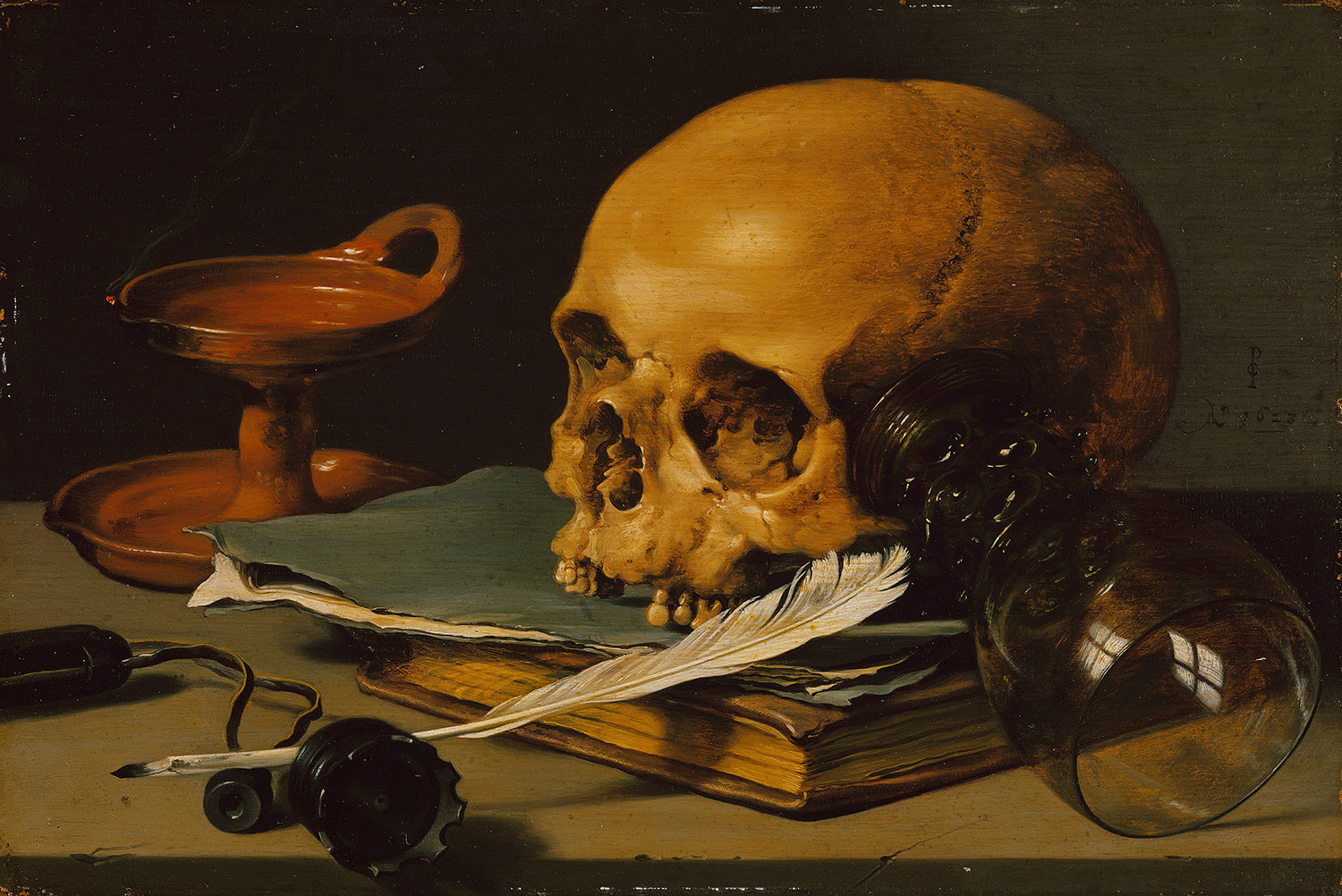In this painting there seems to be quite random objects and some of them even religious and to me it links to the skull being human and all these different things that fill our lives and make us who we are.
On week 10 we all brought in objects with our own significance. This week we learnt how to set up the large format camera on the tripod or studio stand. We also learnt about the lighting and flash set-up with Peter and then how to process and scan in the negative on the Hasselblad scanner. With these scanners we can get an amazing quality, very large image.
So because there was so much to take in this week, my group and I weren't able to get a photo taken of our still life.
In week 11 we knew the process and were able to complete our still life image, get it processed and scanned in. I then edited the image of Photoshop to rid the image of any blemishes.
(Below is our final image)Overall, I'm very happy with the outcome. Though the skull was supposed to be the central focus, it was a very good first attempt and the concept works very well.